Hopping online to chat with friends is as natural as riding a bike for most teens and young adults. But what about connecting with older loved ones who live far away?
“Loneliness and social isolation can pose a significant risk to our overall health and well-being, with adverse health effects on par with smoking 15 cigarettes per day,” says Dr. Scott Kaiser, a board-certified geriatrician at Saint John’s Health Center in Santa Monica, California.
Of course, as seniors age, it can become more challenging for them to keep up with social engagements. That’s why scheduling interactions through in-person visits and virtual connections is one of the most powerful ways to support aging loved ones, according to Kaiser.
Whether you’re looking for tech tools to keep your aging loved one connected at home or in facility care, you might be surprised at the number of options available. From devices designed for older adults (think large-print buttons and amplified volume) to safe, private social networks for boomers, here are 14 of the best tech resources for seniors.
Mobile devices
1. Grandpad

The Grandpad is a modified tablet designed for seniors. It comes with larger-than-average buttons and a simplified interface that allows seniors to easily make video calls, share photos and message with friends and family.
Complete with a wireless charging station, pen-like stylus, and comprehensive setup guide, the tablet is one of the easiest devices to incorporate into an aging senior’s life. Kaiser calls it “a user-friendly experience for even the most tech-naïve older people.”
Where to buy: Grandpad ($696 for tablet and 12 months of service)
2. Lively Jitterbug Phones
These pared-down smartphones and flip phones are perfect for seniors who don’t like technology, according to Kim Middleton, a retired registered nurse and senior caregiver in Indiana.
Lively’s newest product, the Jitterbug Smart3, includes a 6.2-inch touchscreen with large icons for social tasks such as phone calls, texting, and video chat. The “Urgent Response” button offers quick access to a live agent who can confirm the senior’s location and connect them directly to appropriate help (medical emergency personnel, a locksmith, etc.).
Where to buy: Jitterbug Smart3 ($150, plus monthly plan and activation fee)
Home devices
3. Amazon Echo

While not designed specifically for seniors, the voice-command nature of the Amazon Echo is perfect for anyone who appreciates seamless, touch-free technology. Seniors with an Amazon Echo can call family and friends who have either their Echo or the Alexa app.
“The Amazon Echo is especially good when moods are swinging and a quick diversion is needed.”
— BREEDA MILLER, AN AUTHOR, SPEAKER AND CAREGIVER
Breeda Miller, a Michigan-based author and speaker who cared for her mother for eight years, suggests it can also help keep seniors with dementia engaged with family members in the room. Together, you can search for favorite songs, podcasts or audiobooks. “It’s especially good when moods are swinging and a quick diversion is needed,” she says.
Where to buy: Amazon Echo ($100)
4. Facebook Portal
Like an Amazon Echo, the Facebook Portal allows seniors to hop on a call with a simple voice command (in this case, “Hey, Portal!”). But Middleton says the social benefits go beyond chats with friends and family. Facebook Portal has a 10-inch screen that’s perfect for video calls and sharing photos and videos.
“I can send pictures to my mom, and they just pop up on her screen,” says Middleton. This allows seniors who don’t spend time scrolling Facebook to get easy access to their family and friends’ life updates.
A bonus for seniors who are concerned about privacy: The Facebook Portal makes it easy to turn off the microphone, camera and motion-tracking when you’re not on a call.
Where to buy: Facebook Portal ($179 for standard model)
5. Skylight Frame
Seniors with mobility issues sometimes feel left out of their busy grandkids’ lives. But devices like the Skylight Frame help them quickly and easily see photos of basketball games, birthday parties and other events.
The Skylight Frame is perfect for seniors who do not have a smartphone or tablet. Once plugged in and connected to home Wi-Fi, friends and family members can send photos to the device’s custom email address so that the images appear instantly on the frame.
Where to buy: Skylight Frame ($159)
6. ViewClix

Like the Facebook Portal, ViewClix is a home device that allows seniors to see shared photos, participate in video calls through simple voice commands. Unlike the Portal, ViewClix is designed with seniors in mind.
ViewClix requires no login or account. The device can be managed remotely by tech-savvy family members. The device is also configured so that only a pre-approved list of phone numbers can connect to the frame. It’s a great option for seniors who have internet privacy concerns.
Where to buy: ViewClix (10-inch model costs $199 plus shipping)
Social platforms, apps and websites
According to a 2021 report by market research company Statista, only 5.2 percent of worldwide Facebook users are over the age of 65. Regardless of why seniors choose not to engage with the ubiquitous social network, Kaiser suggests that virtual communities designed just for older adults might feel safer and more comfortable to them.
7. Stitch
Stitch is marketed as “community and companionship for anyone over 50.” Though often described as a senior dating website, Stitch allows seniors to connect online for all sorts of reasons — friendship, local event meet-ups and travel partnerships, to name a few.
During the pandemic, Stitch began offering virtual events, group chats and online forums for its users.
Where to join: Stitch (public membership is free, community membership begins at $5/month)
8. Well Connected
Kaiser says this phone-based community is particularly attractive for tech-averse seniors. Participation is free and accessible with a landline phone, mobile phone or computer.
It works like this: Seniors register for Well Connected by calling a toll-free number. They then gain access to more than 70 weekly conference calls led by a volunteer facilitator. Calls are usually limited to 12 participants. Current group experiences include virtual cooking groups, knitting discussions and book clubs.
Where to join: Well Connected (participation is free)
9. Virtual Senior Center
For some seniors, retirement can feel lonely and stagnant. Virtual Senior Center exists to combat both feelings. The web-based learning community includes hundreds of interactive online courses. Seniors can pick up new information or skills while interacting with others through video chat.
“I’ve made a whole lot of new friends. … I’m not sitting here waiting to die. I’m sitting here waiting for the next chat,” says senior reviewer Anne.
Where to join: Virtual Senior Center (some free memberships available to homebound seniors, cost for tuition varies)
“What better way to get together than to sweat together? While Tivity Health’s SilverSneakers offers a vast network of in-person exercise classes, the pandemic significantly accelerated their virtual offerings.”
— DR. SCOTT KAISER, A BOARD-CERTIFIED GERIATRICIAN
10. SilverSneakers
“What better way to get together than to sweat together?” remarks Kaiser. “While Tivity Health’s SilverSneakers offers a vast network of in-person exercise classes, the pandemic significantly accelerated their virtual offerings.”
For many seniors, online group classes are available at no cost through Medicare. Community classes offer the twin health benefits of social connection and fitness designed for aging bodies.
Where to join: SilverSneakers (free via Medicare)
11. SingFit STUDIO Caregiver
The SingFit app is designed to help seniors with dementia stay engaged with their families and caregivers. The program uses personalized playlists and singing prompts to strengthen connections, improve moods and even help jog memories.
The playlists are designed by certified music therapists to help seniors and loved ones connect through music.
Where to buy: SingFit STUDIO Caregiver (10/month subscription)
12. Teleparty
Formerly known as Netflix Party, Teleparty allows users in multiple locations to synchronize their video through Netflix, Hulu, HBO and Disney. The streaming extension also includes a group chat feature for easy interactions while watching movies together from afar.
Teleparty might be best for seniors with live-in caregivers or someone nearby to help them set up the movie, says Middleton. She says Teleparty was popular at the senior care facility where she worked during the height of the COVID-19 pandemic. Family members who could not visit in person were still able to enjoy movie nights together with the grandparents.
Where to download: Teleparty (free)
Story-sharing platforms
Sharing stories is an important way to forge social connections, says Kaiser. Story-sharing technology can spark meaningful conversation and deepen relationships between aging seniors and their loved ones.
13. Megilla
Megilla gives seniors an easy way to share their stories on video. The website includes more than 750 prompts in case the senior isn’t sure how to begin.
Though the resulting stories can easily be shared with family and friends via email, one of the best ways to connect with Megilla is to record sessions together. Family caregivers can schedule times to sit down together and listen to the senior’s story while recording. It’s a memory in the making!
Where to buy: Megilla ($36 for six months)
14. Storyworth
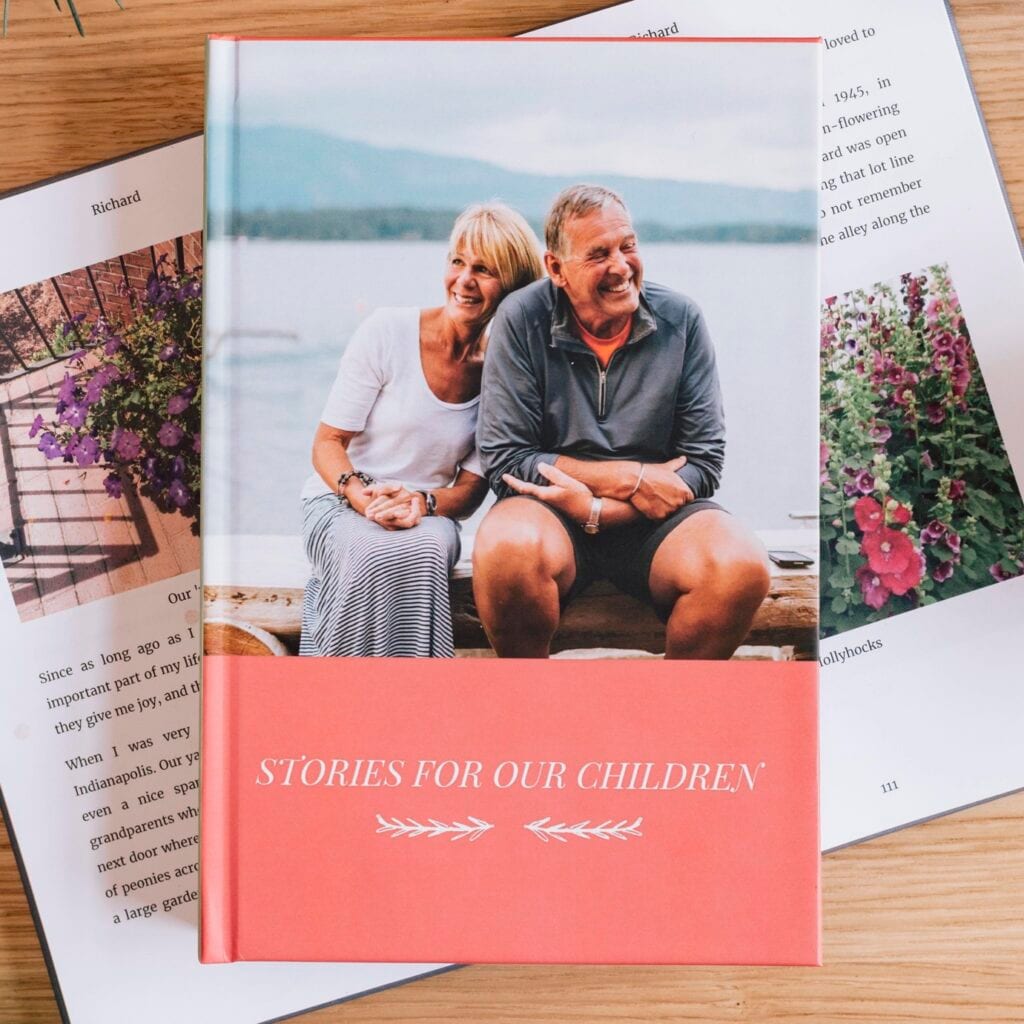
The Storyworth platform helps family members work together to collect stories and preserve them for decades to come. Once a week, a question arrives in the senior’s or caregiver’s inbox. The senior can write their response or a family member or caregiver can write it for them. After a year has passed, the responses are bound in a book that makes a beautiful keepsake for the senior or their family.
Storyworth is just one example of a website or technology that facilitates in-person interactions. Virtual communities and apps can supplement seniors’ social lives, but in the end, they can never replace face-to-face visits.
Where to buy: Storyworth ($99)
Tips for easily integrating technology into seniors’ lives
You can expect many older adults to have a learning curve with new technology. Try these four expert-approved tips to help them acclimate more smoothly.
1. Consider physical limitations first
Both Kaiser and Middleton emphasize that many seniors struggle with visions and hearing. The coolest, slickest app in the world won’t help grandma stay connected to her grandchildren if her smartphone buttons are too small for her to read. Middleton also suggests offering a stand for hand-held devices to avoid arm fatigue.
2. Schedule check-ins
Designate a family member or caregiver to schedule digital social interactions. Perhaps the family gathers on Zoom once a week or the caregiver helps grandma log on to her Silver Sneakers class on Tuesdays and Thursdays. This serves two purposes: ensuring that the interaction takes place and giving seniors something to look forward to, according to Middleton.
3. Keep it simple
When it comes to tech, Middleton says “less is best.” Choose the simplest device or tool that will get the job done. Otherwise, she says caregivers risk overwhelming some seniors — especially those experiencing symptoms of dementia — which only creates friction and isolation.
4. Offer tech support
Make sure a nearby family member or friend is available to troubleshoot tech issues if they arise. Of course, sometimes it’s easier for caregivers to call in professionals. In that case, Kaiser recommends Candoo Tech — a “geek squad for seniors” — or Senior Planet, which offers both virtual and in-person tech support.




