Digital Art Classes Near Me

SL Digital Art ages 11+
100%
by Art House
Southlake, TX
Winter Semester (January-Mid March) Explore the vast world of imagination and visual storytelling using technology to create art. Watch your work come to life as you learn different aspects and skills related to digital art. Classes are limited in size, so sign up today! Digital Art supplies are REQUIRED, iPad with Apple Pencil and art program Procreate are used in class. (we cannot guarantee a 1:1 lesson if you use a different program) NOTE: there are 2 generations of Apple Pencil- please check to make sure you have the compatible pencil before attending. We look forward to having you in class!
In-person
12+ years

HV Beginning Digital Anime Art & Drawing 10+
100%
by Art House
Flower Mound, TX
Winter Semester (January-Mid March) This class is recommended for ages 10+ who have a basic knowledge of drawing and anime. Digital Art Supplies REQUIRED. iPad with Apple Pencil preferred. Class is taught using the program Procreate for Apple iPad, which is strongly recommended. Other programs may suffice, but we cannot promise a 1:1 comparison of lessons for any other programs used. Experience in procreate preferred but not required. We will study what makes a cartoon "anime," different methods, techniques, and all the formal elements you need to create your own anime art and characters. Classes are limited in size, so sign up today!
In-person
Ages 10-18 years

Beginning Digital Art
100%
by Marvegos
San Mateo, CA
*Mid-session registration: If you are signing up AFTER THE FIRST DAY OF THIS SERIES OF 8 CLASSES, email info@marvegos.com about a possible project conflict before you arrive for class.* This digital art class introduces students to the fundamentals of drawing and painting using Procreate on their personal iPad. Through hands-on lessons, students will learn how to navigate the interface, use brushes and tools, and apply digital techniques to create original artworks. The course is designed to build a strong foundation for students interested in developing their digital art practice and a small class size means kids will get plenty of personalized instruction and one-on-one support. What to Bring to Class: iPad (9th generation or newer recommended for best performance) Apple Pencil Charger Because this program is offered on a limited basis, make-up classes are not available. Please be sure your child can commit to the full 9-class series before registering.
In-person
Ages 12-17 years

Digital Art 2
100%
by Marvegos
San Mateo, CA
*Mid-session registration: If you are signing up AFTER THE FIRST DAY OF THIS SERIES OF 8 CLASSES, email info@marvegos.com about a possible project conflict before you arrive for class.* Digital Art 2 builds on students’ foundational Procreate skills and introduces them to a series of new digital art techniques. Each technique is taught through a focused lesson, followed by a project that allows students to practice and apply what they learned. Over the session, students will explore different approaches to digital drawing and painting while strengthening their skills, growing more confident, and working with greater independence. Individual guidance and feedback help students refine their ideas and create original artwork. What to Bring to Class: iPad (9th generation or newer recommended for best performance) Apple Pencil Charger Because this program is offered on a limited basis, make-up classes are not available. Please be sure your child can commit to the full 9-class series before registering.
In-person
Ages 12-17 years

High School Digital Art
by The Atelier School of Art
Sherwood, AR
The High School Digital Art class at The Atelier School of Art is a one-hour session designed for teens looking to refine their digital art skills using iPads and Procreate. This class covers advanced techniques in digital painting, illustration, character design, and concept art, with a focus on composition, lighting, shading, and storytelling. Students are encouraged to develop their personal style while working on creative projects that help build a strong digital portfolio.
In-person
Ages 13-18 years

Middle School Digital Art ages 11 - 13
by The Atelier School of Art
Sherwood, AR
The Middle School Digital Art class at The Atelier School of Art is a one-hour session for ages 11-13, focusing on developing digital drawing and painting skills using iPads and Procreate. Students explore advanced layering, brush techniques, shading, lighting, and character design, while also learning about composition and storytelling in digital art. This class encourages creativity and technical growth, preparing students for more complex digital art techniques.
In-person
Ages 11-13 years

Pottery for Kids ages 6 - 10
by The Atelier School of Art
Sherwood, AR
Our Pottery Classes at The Atelier School of Art provide a hands-on experience in clay sculpting and ceramics, tailored to different age groups and skill levels. Younger students (ages 6 and up) will focus on basic hand-building techniques such as pinch pots, coiling, and slab construction, helping them develop foundational skills in working with clay. Older students will have the opportunity to explore more advanced techniques, including wheel-throwing, glazing, and surface decoration. With guidance from experienced instructors, students will create unique, functional, and decorative pieces while learning about form, texture, and craftsmanship. Whether learning the basics or refining their technique, students in our pottery program will gain confidence, creativity, and an appreciation for the art of ceramics in a fun and supportive environment!
In-person
Ages 6-10 years

HV Cartooning & Animation Digital Art ages 9-13
100%
by Art House
Flower Mound, TX
Winter Semester (January-Mid March) Welcome to the wonderful world of cartooning and animation! This fun class lays the foundation for many art skills. The joy of drawing cartoons provides a vehicle for also learning drawing basics. This is a digital drawing class. This is an ongoing course that provides new projects each week to challenge and guide your child's artistic abilities. Each student receives individual attention to emphasis their natural strengths and help in areas they need to improve. Classes are limited in size, so sign your child up today!
In-person
Ages 9-13 years

Southlake Digital Art ages 11+ SL
100%
by Art House
Southlake, TX
Spring Semester (Mid March-May) Explore the vast world of imagination and visual storytelling using technology to create art. Watch your work come to life as you learn different aspects and skills related to digital art. Classes are limited in size, so sign up today! Digital Art supplies are REQUIRED, iPad with Apple Pencil and art program Procreate are used in class. (we cannot guarantee a 1:1 lesson if you use a different program) NOTE: there are 2 generations of Apple Pencil- please check to make sure you have the compatible pencil before attending. We look forward to having you in class!
In-person
12+ years

Beginning Digital Art
100%
by Marvegos
San Mateo, CA
*Mid-session registration: If you are signing up AFTER THE FIRST DAY OF THIS SERIES OF 8 CLASSES, email info@marvegos.com about a possible project conflict before you arrive for class.* This digital art class introduces students to the fundamentals of drawing and painting using Procreate on their personal iPad. Through hands-on lessons, students will learn how to navigate the interface, use brushes and tools, and apply digital techniques to create original artworks. The course is designed to build a strong foundation for students interested in developing their digital art practice and a small class size means kids will get plenty of personalized instruction and one-on-one support. What to Bring to Class: iPad (9th generation or newer recommended for best performance) Apple Pencil Charger Because this program is offered on a limited basis, make-up classes are not available. Please be sure your child can commit to the full 9-class series before registering.
In-person
Ages 12-17 years
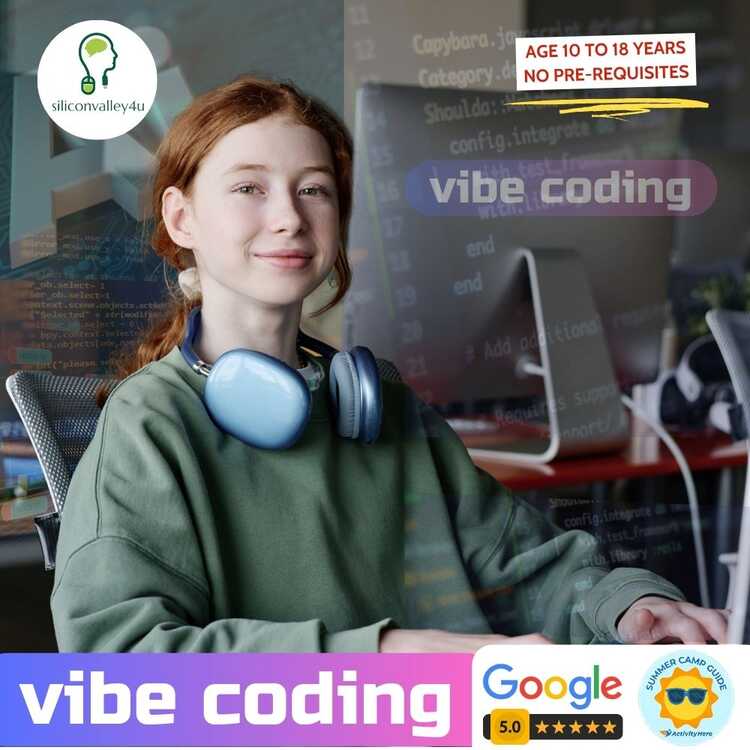
Vibe Coding
71%
by Siliconvalley4U
Milpitas, CA
Course Description: Vibe Coding is a high-energy, creativity-driven coding program designed to make programming approachable, engaging, and fun for all learners. Whether building games, designing interactive websites, or creating digital art, students will learn coding by doing — working on hands-on projects that connect to their personal interests. The course blends problem-solving, creativity, and teamwork, helping students develop not only coding skills but also the confidence to apply them in school, careers, and everyday life. By the end, each student will have a portfolio-worthy project that reflects their unique “vibe.” Target Audience: Grades 4–12 (can be adapted for adults) Duration: 8–12 weeks (customizable) Format: 2 sessions/week (1.5 hours each) Module 1: Coding Mindset & Digital Confidence • Intro to Coding – What coding is, where it’s used, and why it’s exciting • Problem-Solving Mindset – Breaking big problems into small steps • Digital Creativity – How coding powers apps, games, and websites Module 2: Coding Fundamentals • Basics of Logic – Sequencing, loops, and conditions • Variables & Data – Storing and using information • Functions – Writing reusable code blocks • Hands-on mini-projects after each concept Module 3: Vibe Projects (Engage & Create) • Make Your First Game – Simple 2D game (Scratch or JavaScript/HTML5) • Create a Website – Personal bio page or school project site • Data Fun – Visualizing simple datasets (Google Sheets + JavaScript) Module 4: Collaboration & Real-World Skills • Pair Programming – Working together on a shared project • Debugging Techniques – Finding and fixing problems • Version Control Basics – Intro to GitHub for teamwork Module 5: Capstone Project – Your Vibe, Your Code • Students choose a project based on their interest: o Game o Portfolio website o Interactive quiz o Digital storytelling • Presentation to peers, parents, or school community Extras / Optional Enhancements • Guest speakers from tech companies • Mini “Code Jam” challenges • Career talk: Paths in tech and creative coding Tools & Platforms: • Younger students (Grades 4–6): Scratch, Tynker, Code.org • Middle school (Grades 6–8): JavaScript with p5.js, HTML/CSS • High school: Python, JavaScript, GitHub, Replit
In-person
10+ years
Showing 22 - 32 of 32















